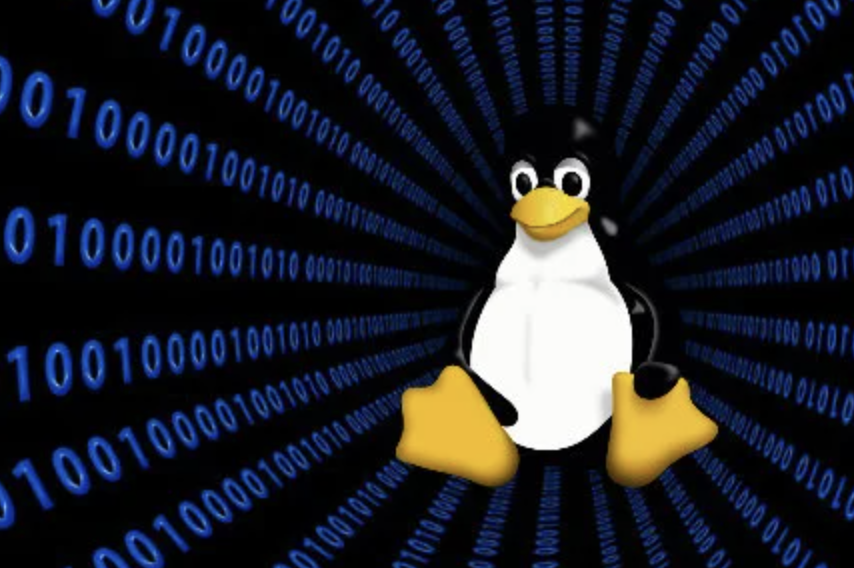Here's a more advanced exploration of the grep command, including complex patterns, regular expressions, and advanced use cases:
Advanced grep Patterns and Regular Expressions:
1. Using Extended Regular Expressions (-E or --extended-regexp):
Enable extended regular expressions, allowing for more complex patterns.
Example:
grep -E "pattern1|pattern2" file.txt
2. Matching Whole Words:
Use the \b anchor to match whole words. This prevents partial matches.
Example:
grep -E "\bword\b" file.txt
3. Matching Multiple Patterns (OR Operator):
Use the \| operator for OR conditions when searching for multiple patterns.
Example:
grep -E "pattern1\|pattern2" file.txt
4. Quantifiers:
Use quantifiers like * (zero or more), + (one or more), and ? (zero or one).
Example:
# Match "color" or "colour" (optional "u")
grep -E "colou?r" file.txt
5. Character Classes:
Use character classes like [...] to match any one of the characters inside brackets.
Example:
# Match "cat" or "bat" but not "rat"
grep -E "[cb]at" file.txt
6. Anchors:
Use ^ (start of line) and $ (end of line) to anchor patterns to specific positions in a line.
Example:
# Match lines starting with "ERROR:"
grep "^ERROR:" logfile.txt
Advanced Use Cases:
1. Recursive Search with Exclusions:
Recursively search for a pattern in all text files while excluding specific directories.
Example:
grep -r "pattern" --exclude-dir=dir_to_exclude .
2. Count Occurrences of Multiple Patterns:
Count the occurrences of multiple patterns within a file using grep -c.
Example:
grep -c -E "pattern1|pattern2|pattern3" file.txt
3. Highlight Matching Text (with ANSI color codes):
Use ANSI color codes to highlight matching text for easier readability.
Example:
grep --color=auto "pattern" file.txt
4. Contextual Output (Before and After Lines):
Display lines before and after a matching line to provide context.
Example:
grep -C 2 "pattern" file.txt # Show 2 lines before and after
5. Recursive Search with Line Numbers:
Perform a recursive search and include line numbers in the output.
Example:
grep -r -n "pattern" .
6. Search for IP Addresses:
Use a regular expression to search for IP addresses in log files.
Example:
grep -Eo "\b([0-9]{1,3}\.){3}[0-9]{1,3}\b" file.txt
7. Extracting URLs:
Use a regular expression to extract URLs from web server logs.
Example:
grep -Eo "https?://[^[:space:]]+" access.log
8. Count Occurrences by Matching Group:
Count occurrences based on matching groups in regular expressions.
Example:
grep -Eo "(\d{4})-(\d{2})-(\d{2})" dates.txt | cut -d'-' -f2 | sort | uniq -c
These advanced grep patterns and use cases demonstrate the versatility of the command, making it a powerful tool for engineers and administrators working with text data in Unix-like environments. Regular expressions, anchors, character classes, and quantifiers enable sophisticated text matching, while advanced options and scenarios expand its capabilities for various applications.