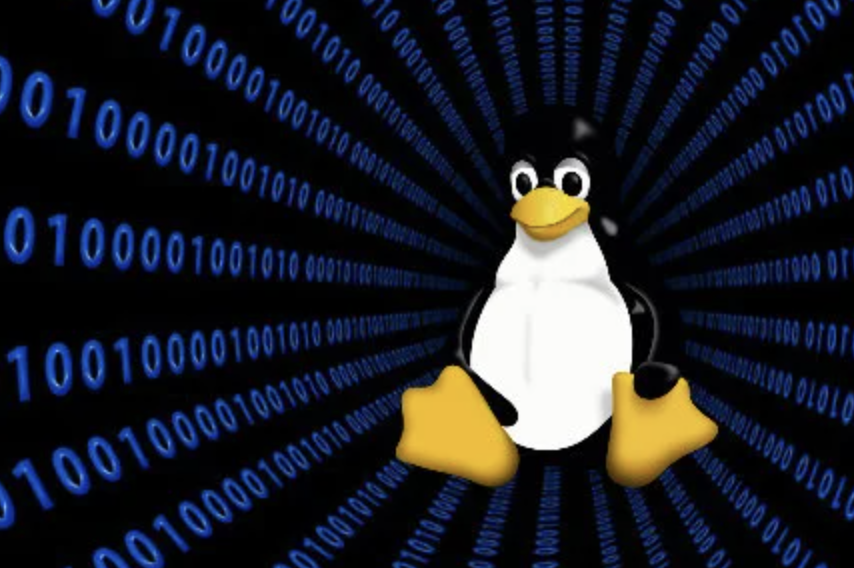Regular expressions (regex or regexp) are powerful and flexible patterns used for text searching and manipulation in Unix-like operating systems. They allow you to define complex patterns that can match strings, making them a fundamental tool for tasks like data extraction, validation, and text processing. Let's explore regular expressions in Unix with detailed explanations and examples.
Basics of Regular Expressions:
Regular expressions consist of a combination of characters and metacharacters that define a pattern to be matched. Here are some common metacharacters and their meanings:
-
.(dot): Matches any single character except a newline. -
*(asterisk): Matches zero or more occurrences of the preceding character or group. -
+(plus): Matches one or more occurrences of the preceding character or group. -
?(question mark): Matches zero or one occurrence of the preceding character or group. -
|(vertical bar): Acts as an OR operator between two expressions. -
[](square brackets): Defines a character class, matching any single character within the brackets. -
()(parentheses): Groups characters or expressions together. -
^(caret): Matches the start of a line or the start of a string. -
$(dollar sign): Matches the end of a line or the end of a string.
Common Unix Commands Using Regular Expressions:
1. grep (Global Regular Expression Print):
grep searches for text patterns within files and prints matching lines.
Example:
# Search for lines containing "error" in a file
grep "error" file.txt
2. sed (Stream Editor):
sed is used to perform text transformations using regular expressions. It can substitute, delete, or manipulate text.
Example:
# Replace all occurrences of "old" with "new" in a file
sed 's/old/new/g' file.txt
3. awk:
awk is a text-processing tool that allows you to define actions based on regular expressions or field patterns in text data.
Example:
# Print lines where the second field (column) equals "example"
awk '$2 == "example" {print}' data.txt
Examples of Common Regular Expressions:
1. Matching Dates:
Match dates in the format "YYYY-MM-DD."
\d{4}-\d{2}-\d{2}
2. Matching Email Addresses:
Match common email address patterns.
[A-Za-z0-9._%+-]+@[A-Za-z0-9.-]+\.[A-Za-z]{2,4}
3. Matching URLs:
Match URLs that start with "http://" or "https://".
https?://[^[:space:]]+
4. Matching IPv4 Addresses:
Match IPv4 addresses in dotted-decimal notation.
(\d{1,3}\.){3}\d{1,3}
5. Matching Phone Numbers:
Match common phone number formats.
(?:\+\d{1,2}\s?)?\(?\d{3}\)?[-.\s]?\d{3}[-.\s]?\d{4}
6. Matching HTML Tags:
Match HTML tags, including attributes.
<[a-zA-Z][^>]*>
7. Matching Words Starting with "cat":
Match words that start with "cat."
\bcat\w*
8. Matching Hexadecimal Values:
Match hexadecimal values, such as HTML color codes.
#[0-9A-Fa-f]{6}
Advanced Regular Expression Tools:
-
egrep(Extendedgrep):egrepis an extended version ofgrepthat supports more advanced regular expressions and syntax.
-
Online Regex Testers:
- Online regex testers like regex101.com or regexr.com allow you to test and experiment with regular expressions interactively.
-
regexCommand:-
The
regexcommand provides a command-line interface for testing regular expressions. -
Example:
# Test a regular expression against a string regex "pattern" "text_to_match"
-
Understanding regular expressions is essential for Unix professionals as they are widely used for tasks like log analysis, data extraction, and text processing. By mastering regular expressions, engineers can efficiently manipulate and extract data from text files, making them more effective at managing and analyzing textual data in Unix environments.