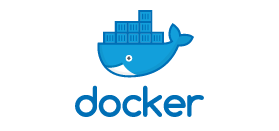In the ever-evolving landscape of software deployment and management, two prominent technologies have emerged as game-changers: containerization and virtualization. While both serve the purpose of isolating applications and their dependencies, they differ significantly in their approaches and use cases. This detailed comparison will explore the nuances of containerization and virtualization, highlighting their strengths, weaknesses, and scenarios where one may be more advantageous than the other.
1. Understanding Virtualization
1.1 Virtual Machines (VMs)
Virtualization, in the context of IT infrastructure, primarily involves the use of virtual machines (VMs). A virtual machine is a software emulation of a physical computer that runs an operating system and applications as if they were on physical hardware.
1.1.1 VM Components
-
Hypervisor: The hypervisor, also known as a Virtual Machine Monitor (VMM), is a crucial component that enables the creation and management of virtual machines. It sits between the hardware and the operating systems, allocating resources to each VM.
-
Guest OS: Each virtual machine runs its own guest operating system, which can be different from the host operating system.
-
Virtual Hardware: VMs have virtualized hardware, including virtual CPUs, memory, storage, and network interfaces.
1.2 Benefits of Virtualization
1.2.1 Isolation
VMs provide strong isolation between different virtualized environments. Each VM runs independently, and issues within one VM do not affect others.
1.2.2 Compatibility
Virtualization allows running multiple operating systems on a single physical host. This is beneficial for running legacy applications or software that requires specific OS versions.
1.2.3 Resource Utilization
While VMs come with a certain level of resource overhead due to the need for multiple operating systems, technologies like hardware-assisted virtualization have improved resource utilization.
2. Understanding Containerization
2.1 Containers
Containerization is a lightweight form of virtualization that encapsulates an application and its dependencies, ensuring consistency across different environments. Containers share the host operating system's kernel, making them more lightweight and efficient compared to VMs.
2.1.1 Container Components
-
Container Image: A container image is a lightweight, standalone, and executable package that includes everything needed to run an application, including the code, runtime, libraries, and system tools.
-
Container Runtime: The container runtime is responsible for running and managing containers on a host system. Docker is a popular container runtime.
2.2 Benefits of Containerization
2.2.1 Lightweight
Containers are more lightweight than VMs as they do not require a full guest operating system. They share the host OS kernel, resulting in faster startup times and reduced resource overhead.
2.2.2 Portability
Containers encapsulate the application and its dependencies, ensuring portability across different environments. This makes containers an ideal choice for microservices architectures and cloud-native applications.
2.2.3 Scalability
Containers can be quickly started and stopped, making them highly scalable. They are well-suited for dynamic workloads and scenarios where rapid scaling is required.
3. Comparing Containerization with Virtualization
3.1 Resource Utilization
3.1.1 VMs
Virtual machines have higher resource overhead since each VM includes a full guest operating system. This results in larger memory and storage requirements.
3.1.2 Containers
Containers share the host OS kernel and have minimal resource overhead. They are more efficient in terms of memory usage and storage requirements, allowing for higher density on a host.
3.2 Isolation
3.2.1 VMs
VMs provide strong isolation, with each VM having its own operating system. This isolation is beneficial for scenarios where security and independence are critical.
3.2.2 Containers
Containers provide process and file system isolation but share the host OS kernel. While this makes them more lightweight, it also means they have a lower level of isolation compared to VMs.
3.3 Portability
3.3.1 VMs
VMs are less portable due to their larger size and dependencies on specific hypervisors.
3.3.2 Containers
Containers are highly portable, as they encapsulate the application and its dependencies. They can run consistently across different environments, from a developer's laptop to a production server.
3.4 Performance
3.4.1 VMs
VMs may have slower startup times and slightly higher latency due to the need to boot a full operating system.
3.4.2 Containers
Containers have faster startup times and lower latency since they share the host OS kernel. They are well-suited for scenarios where quick deployment and scaling are essential.
3.5 Use Cases
3.5.1 VMs
- Running multiple applications with different operating systems.
- Legacy application support.
- Environments where strong isolation is critical.
3.5.2 Containers
- Microservices architectures.
- Cloud-native applications.
- Rapid development and deployment scenarios.
4. Real-World Scenarios
4.1 Hybrid Deployments
In hybrid deployments, organizations may use both virtual machines and containers based on specific requirements. VMs might be employed for running legacy applications, while containers handle modern, scalable workloads.
4.2 DevOps Practices
Containers align well with DevOps practices, offering agility and consistency across development, testing, and production environments. Continuous Integration and Continuous Deployment (CI/CD) pipelines often leverage containerization for streamlined workflows.
4.3 Cloud-Native Applications
Containers are a natural fit for building cloud-native applications. Cloud providers offer container orchestration services, such as Kubernetes, making it easier to manage and scale containerized workloads.
5. Conclusion
In conclusion, both containerization and virtualization have their places in the modern IT landscape. The choice between them depends on specific use cases, requirements, and priorities.
-
Use virtualization (VMs) when strong isolation, running multiple operating systems, or supporting legacy applications is essential.
-
Choose containerization when lightweight, portable, and scalable solutions are needed. Containers excel in cloud-native development, microservices architectures, and scenarios where rapid deployment and efficient resource utilization are critical.
Understanding the strengths and weaknesses of both technologies empowers organizations to make informed decisions, tailoring their infrastructure to meet the demands of their applications and workloads. As we navigate the complexities of modern IT, the synergy between containerization and virtualization plays a pivotal role in shaping the future of software deployment and management.