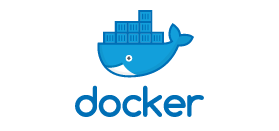Docker has transformed the way software is developed, shipped, and deployed by introducing containerization. To fully grasp the capabilities and functioning of Docker, it's crucial to explore its architecture. This comprehensive deep dive will unravel the intricacies of Docker's architecture, shedding light on its components, their interactions, and the roles they play in the containerized ecosystem.
Docker Architecture Diagram
Docker uses a client-server architecture. The Docker client talks to the Docker daemon, which does the heavy lifting of building, running, and distributing your Docker containers. The Docker client and daemon can run on the same system, or you can connect a Docker client to a remote Docker daemon. The Docker client and daemon communicate using a REST API, over UNIX sockets or a network interface.

Docker's Client-Server Model
At its core, Docker follows a client-server architecture. This model consists of a Docker client, which communicates with a Docker daemon, and additional components such as Docker images, containers, and registries.
Docker Client
The Docker client is the primary interface through which users interact with Docker. It can be a command-line tool or a graphical user interface (GUI) that sends commands to the Docker daemon. The client communicates with the daemon over a REST API, allowing users to manage Docker resources.
Docker Daemon
The Docker daemon, also known as the Docker engine, is a background process that manages Docker objects such as containers, images, networks, and volumes. It listens for Docker API requests and performs the requested actions, handling the low-level container operations.
Docker registries
A Docker registry stores Docker images. Docker Hub is a public registry that anyone can use, and Docker looks for images on Docker Hub by default. You can even run your own private registry.
When you use the docker pull or docker run commands, Docker pulls the required images from your configured registry. When you use the docker push command, Docker pushes your image to your configured registry.
Docker Components
To understand Docker architecture comprehensively, we'll delve into the key components that constitute the Docker ecosystem.
Docker Images
Docker images serve as the foundation for containers. An image is a lightweight, standalone, and executable package that includes everything needed to run an application: code, runtime, libraries, and system tools. Images are built from instructions defined in a special script called a Dockerfile.
Dockerfile: The Blueprint for Images
The Dockerfile is a script containing instructions for building a Docker image. It defines the base image, sets up the application environment, and specifies how the application should run. Dockerfiles are critical for creating reproducible and version-controlled images.
Docker Containers
Containers are instances of Docker images, running as isolated processes on a host machine. Containers encapsulate the application and its dependencies, ensuring consistency across different environments. Docker containers leverage the host operating system's kernel for efficient resource utilization.
Container Lifecycle
Understanding the lifecycle of a Docker container involves creating, starting, stopping, and deleting containers. Docker provides commands such as docker run, docker start, and docker stop to manage container states.
Docker Registries
Docker registries serve as repositories for Docker images, allowing users to share and distribute their images. The default public registry is Docker Hub, but organizations often use private registries for proprietary or sensitive images.
Image Pull and Push Operations
Users can pull Docker images from a registry to their local machines using the docker pull command. Conversely, pushing images to a registry involves the docker push command.
Docker Architecture Components Interaction
Client-Server Communication
The communication between the Docker client and daemon is crucial for Docker operations. The client sends requests to the daemon using the Docker API, and the daemon processes these requests, executing actions such as creating or managing containers.
Image and Container Interaction
When a user creates a container, Docker pulls the required image from a registry or uses a locally cached image. The container is then instantiated, and the runtime environment is set up based on the instructions in the Dockerfile.
Container and Host OS Interaction
Containers interact with the host operating system's kernel for various operations, including process management, file system access, and network communication. While containers provide isolation, they share the kernel with the host, making them more lightweight than virtual machines.