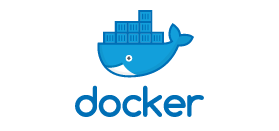1. Introduction to Docker Networking
Docker's networking capabilities play a pivotal role in facilitating communication between containers and the external world. In this guide, we'll delve into the fundamentals of Docker networking, covering network driver types, user-defined networks, IP address management, hostname resolution, port publishing, essential Docker network commands, and best practices.
2. Overview of Docker Networking
Docker networking enables seamless communication between containers, allowing them to share data, services, and resources. Containers within the same network can communicate with each other directly, fostering a microservices architecture. Docker supports various network driver types, each serving specific use cases.
3. Network Driver Types
3.1 Bridge Network Driver
3.1.1 Overview
The default network driver in Docker, the bridge network, provides communication between containers on the same host. Containers within the same bridge network can communicate with each other using container names.
3.1.2 Use Cases
- Microservices Communication: Ideal for communication between microservices running on the same host.
- Isolation: Containers in a bridge network are isolated from external networks by default.
3.1.3 Commands
-
Create a Bridge Network:
docker network create my_bridge_network -
Run a Container in the Bridge Network:
docker run --network my_bridge_network my_image
3.2 Host Network Driver
3.2.1 Overview
The host network driver removes network isolation between the container and the host, allowing the container to use the host's network stack. This can enhance network performance but sacrifices container isolation.
3.2.2 Use Cases
- Performance: Suitable for applications where maximum network performance is crucial.
- Access to Host Services: When a container needs direct access to services running on the host.
3.2.3 Commands
-
Run a Container in Host Network Mode:
docker run --network host my_image
3.3 Overlay Network Driver
3.3.1 Overview
The overlay network driver enables communication between containers across multiple hosts. This is essential for orchestrating containers in a distributed system using tools like Docker Swarm or Kubernetes.
3.3.2 Use Cases
- Distributed Applications: Ideal for applications distributed across multiple hosts.
- Swarm Mode: Essential for container orchestration using Docker Swarm.
3.3.3 Commands
-
Create an Overlay Network:
docker network create --driver overlay my_overlay_network -
Run a Service in the Overlay Network:
docker service create --network my_overlay_network my_image
3.4 Macvlan Network Driver
3.4.1 Overview
The macvlan network driver assigns a MAC address to each container, making them appear as physical devices on the network. This is useful for scenarios where containers need direct access to the physical network.
3.4.2 Use Cases
- Integration with Physical Network: When containers need to be part of the physical network.
- Legacy Applications: Suitable for applications that require direct access to network hardware.
3.4.3 Commands
-
Create a Macvlan Network:
docker network create --driver macvlan my_macvlan_network -
Run a Container in the Macvlan Network:
docker run --network my_macvlan_network my_image
3.5 None Network Driver
3.5.1 Overview
The none network driver disables all networking for a container. This means the container cannot communicate with the external world or other containers.
3.5.2 Use Cases
- Isolation: For scenarios where complete network isolation is required.
- Security: When the container should have no network access.
3.5.3 Commands
-
Run a Container with No Network:
docker run --network none my_image
4. User-Defined Networks
4.1 Creating User-Defined Networks
User-defined networks provide better control over container communication by allowing users to define their own networks.
4.1.1 Commands
-
Create a User-Defined Network:
docker network create my_custom_network
4.2 Connecting Containers to User-Defined Networks
Containers can be connected to user-defined networks to facilitate communication.
4.2.1 Commands
-
Run a Container in a User-Defined Network:
docker run --network my_custom_network my_image
4.3 Inspecting User-Defined Networks
The docker network inspect command provides details about a user-defined network.
4.3.1 Commands
-
Inspect a User-Defined Network:
docker network inspect my_custom_network
5. IP Address and Hostname
5.1 IP Address Management
Docker assigns an IP address to each container in a network. This IP address can be dynamically assigned or specified by the user.
5.1.1 Commands
-
Run a Container with a Specific IP:
docker run --network my_custom_network --ip 192.168.0.2 my_image
5.2 Hostname Resolution
Docker uses container names for hostname resolution within the same network.
5.2.1 Commands
-
Run a Container with a Hostname:
docker run --network my_custom_network --hostname my_container my_image
6. Publishing Ports
6.1 Port Publishing Basics
Publishing ports allows external access to containers. Docker maps a port on the host to a port on the container.
6.1.1 Commands
-
Publish Ports:
docker run -p 8080:80 my_image
6.2 Binding to Specific Interfaces
Docker allows specifying the host interface to which a port should be bound.
6.2.1 Commands
-
Bind to a Specific Interface:
docker run -p 192.168.1.2:8080:80 my_image
7. Docker Network Commands
7.1 docker network ls
Lists all Docker networks.
7.1.1 Commands
-
List Docker Networks:
docker network ls
7.2 docker network inspect
Inspects a Docker network, providing detailed information.
7.2.1 Commands
-
Inspect a Docker Network:
docker network inspect my_network
7.3 docker network connect
Connects a container to a Docker network.
7.3.1 Commands
-
Connect Container to Network:
docker network connect my_network my_container
7.4 docker network disconnect
Disconnects a container from a Docker network.
7.4.1 Commands
-
Disconnect Container from Network:
docker network disconnect my_network my_container
8. Best Practices for Docker Networking
8.1 Use User-Defined Networks
Prefer user-defined networks over the default bridge network for better control and isolation.
8.2 Avoid Host Network Unless Necessary
While the host network can enhance performance, it sacrifices container isolation. Avoid it unless direct access to the host's network stack is required.
8.3 Document Network Configurations
Document the purpose and configuration details of each network in your Docker setup for clarity and future reference.
8.4 Name Your Containers
Assign meaningful names to your containers for easier communication within networks.
8.5 Consider Security Implications
Understand the security implications of network choices. For example, avoid exposing unnecessary ports to the host machine.
8.6 Monitor Network Traffic
Regularly monitor network traffic between containers and external networks to identify potential issues.
8.7 Clean Up Unused Networks
Periodically clean up unused networks to avoid clutter and potential security risks.
8.8 Understand IP Addressing
Have a clear understanding of how Docker assigns IP addresses to containers, especially in user-defined networks.
8.9 Explore Advanced Networking Features
Explore advanced Docker networking features such as overlay networks for distributed applications and Swarm Mode for orchestration.
9. Conclusion
Docker networking is a crucial aspect of containerization, enabling seamless communication between containers and the external world. Understanding the various network driver types, user-defined networks, IP address management, hostname resolution, and port publishing is essential for building robust and scalable Docker-based applications. By following best practices, you can ensure efficient and secure networking in your Docker environment. As you advance in your Docker journey, explore additional networking features and integration with container orchestration tools to further enhance your containerized workflows.