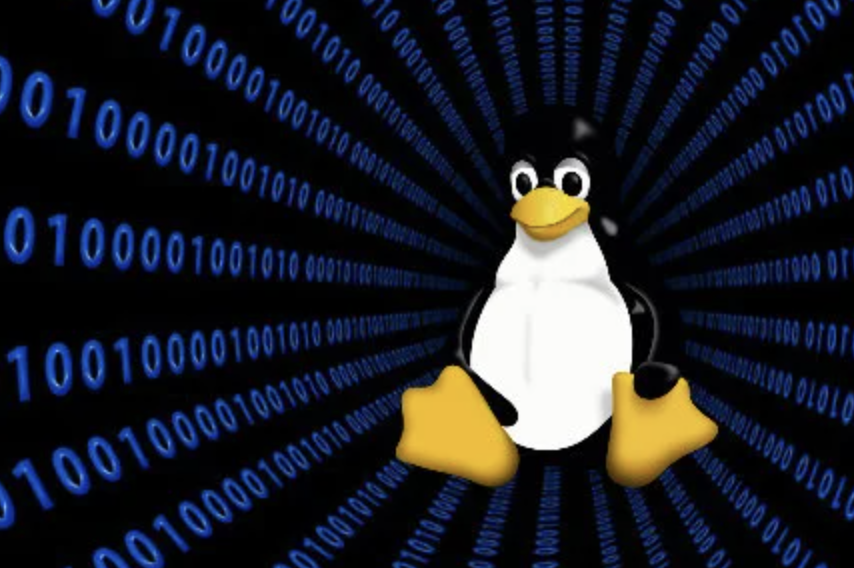File compression and archiving are essential tasks in Unix-like operating systems for reducing file sizes and creating efficient backups. Several tools are commonly used for these purposes, including tar, gzip, and zip. Let's explore each of them in detail with explanations and examples:
1. tar (Tape Archive):
The tar command is used for creating and extracting archive files. It is often used in combination with other compression tools like gzip or bzip2 for compressing and archiving files.
Basic Usage:
tar [options] [archive_name] [files/directories]options: Optional flags to control the behavior of tar.
archive_name: The name of the archive file to create or extract.
files/directories: The files or directories to include in the archive.
Creating an Archive:
tar -cvf archive.tar file1 file2 directory/-c: Create a new archive.-v: Verbosely list the files being archived.-f archive.tar: Specify the archive file name.
Extracting an Archive:
tar -xvf archive.tar-x: Extract files from an archive.
Adding Files to an Existing Archive:
tar -rvf archive.tar new_file-r: Append files to an archive.
Viewing Archive Contents:
tar -tvf archive.tarbashCopy code
tar -tvf archive.tar
-t: List the contents of an archive.
2. gzip (GNU Zip):
The gzip command is used for compressing and decompressing files. It's commonly used in conjunction with tar to create compressed archives.
Basic Usage:
gzip [options] [file]options: Optional flags to control the compression level and behavior.
file: The file to compress or decompress.
Compressing a File:
gzip file.txtDecompressing a File:
gzip -d file.txt.gz-d: Decompress the file.
3. zip:
The zip command is used for creating and managing ZIP archives, which are commonly used for compressing and archiving files in Windows environments. Unix systems often have the zip tool available for compatibility.
Basic Usage:
zip [options] [archive_name] [files/directories]options: Optional flags to control the behavior of zip.
archive_name: The name of the ZIP archive file to create.
files/directories: The files or directories to include in the archive.
Creating a ZIP Archive:
zip archive.zip file1 file2 directory/Extracting a ZIP Archive:
unzip archive.zipViewing Archive Contents:
unzip -l archive.zip-l: List the contents of the ZIP archive.
Examples:
Creating a Tarball (TAR+GZIP):
tar -czvf backup.tar.gz /path/to/directory-z: Usegzipcompression.
Extracting a Tarball (TAR+GZIP):
tar -xzvf backup.tar.gzCreating a ZIP Archive:
zip -r archive.zip directory/-r: Recursively include directories.
Extracting a ZIP Archive:
unzip archive.zipThese commands allow you to compress and archive files efficiently. tar is commonly used for creating uncompressed archives, while gzip and zip provide compression options to further reduce file sizes. Understanding how to use these tools is essential for managing and sharing files in Unix-like environments.