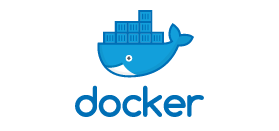1. Introduction
Continuous Integration and Continuous Delivery (CI/CD) practices have become integral to modern software development, enhancing collaboration, reducing time-to-market, and ensuring software quality. When combined with Docker, CI/CD workflows gain additional advantages in terms of consistency, reproducibility, and portability. In this comprehensive guide, we'll explore the principles, tools, and best practices of CI/CD with Docker, catering to audiences from beginners to intermediate and expert levels.
2. Understanding CI/CD
2.1. What is CI/CD?
Define the concepts of Continuous Integration (CI) and Continuous Delivery (CD), understanding their roles in the software development lifecycle.
2.2. Benefits of CI/CD
Explore the advantages of implementing CI/CD, including faster release cycles, improved collaboration, and reduced manual intervention.
3. Docker in CI/CD Pipelines
3.1. Containerization Basics
Understand how Docker's containerization technology provides a consistent and isolated environment for CI/CD processes.
3.2. Advantages of Docker in CI/CD
Explore the benefits of using Docker in CI/CD pipelines, including environment consistency, faster builds, and improved reproducibility.
4. Setting Up a CI/CD Pipeline with Docker
4.1. Selecting a CI/CD Tool
Choose a CI/CD tool that aligns with your project's requirements, such as Jenkins, GitLab CI/CD, Travis CI, or GitHub Actions.
4.2. Creating a Simple CI/CD Pipeline
Step-by-step guide on setting up a basic CI/CD pipeline using Docker. This includes defining stages, jobs, and integrating Docker into the workflow.
# Example GitLab CI/CD Configuration
stages:
- build
- test
- deploy
variables:
IMAGE_NAME: myapp
before_script:
- docker login -u $CI_REGISTRY_USER -p $CI_REGISTRY_PASSWORD $CI_REGISTRY
build:
stage: build
script:
- docker build -t $CI_REGISTRY_IMAGE/$IMAGE_NAME .
test:
stage: test
script:
- docker run $CI_REGISTRY_IMAGE/$IMAGE_NAME test
deploy:
stage: deploy
script:
- docker push $CI_REGISTRY_IMAGE/$IMAGE_NAME
5. Advanced CI/CD with Docker
5.1. Multi-Stage Docker Builds
Implement multi-stage Docker builds in CI/CD pipelines to create smaller and optimized images for production.
# Example Multi-Stage Dockerfile
FROM node:14 AS builder
WORKDIR /app
COPY . .
RUN npm install
RUN npm run build
FROM nginx:alpine
COPY --from=builder /app/dist /usr/share/nginx/html
5.2. Docker Compose in CI/CD
Integrate Docker Compose into CI/CD pipelines for testing and deploying multi-container applications.
# Example Docker Compose in CI/CD
services:
- docker:dind
stages:
- test
- deploy
test:
stage: test
script:
- docker-compose up -d
- docker-compose exec myapp npm test
- docker-compose down
deploy:
stage: deploy
script:
- docker-compose up -d
6. Docker Registry and CI/CD
6.1. Pushing and Pulling Images in CI/CD
Incorporate Docker Registry into CI/CD workflows for pushing and pulling images, ensuring a seamless deployment process.
# Example Docker Registry in CI/CD
variables:
IMAGE_NAME: myapp
REGISTRY_URL: registry.example.com
stages:
- build
- deploy
build:
stage: build
script:
- docker build -t $REGISTRY_URL/$IMAGE_NAME .
deploy:
stage: deploy
script:
- docker login -u $CI_REGISTRY_USER -p $CI_REGISTRY_PASSWORD $REGISTRY_URL
- docker push $REGISTRY_URL/$IMAGE_NAME
6.2. Image Tagging and Versioning
Implement image tagging and versioning in CI/CD pipelines for managing different releases of applications.
# Example Image Tagging in CI/CD
variables:
IMAGE_NAME: myapp
REGISTRY_URL: registry.example.com
stages:
- build
- deploy
build:
stage: build
script:
- docker build -t $REGISTRY_URL/$IMAGE_NAME:latest .
- docker build -t $REGISTRY_URL/$IMAGE_NAME:$CI_COMMIT_REF_NAME .
deploy:
stage: deploy
script:
- docker login -u $CI_REGISTRY_USER -p $CI_REGISTRY_PASSWORD $REGISTRY_URL
- docker push $REGISTRY_URL/$IMAGE_NAME:latest
- docker push $REGISTRY_URL/$IMAGE_NAME:$CI_COMMIT_REF_NAME
7. Security Considerations in CI/CD with Docker
7.1. Image Scanning in CI/CD
Integrate image scanning tools into CI/CD pipelines to identify vulnerabilities in Docker images before deployment.
# Example Trivy Image Scanning in CI/CD
stages:
- test
variables:
IMAGE_NAME: myapp
REGISTRY_URL: registry.example.com
test:
stage: test
script:
- trivy $REGISTRY_URL/$IMAGE_NAME:latest
7.2. Secrets Management
Implement secure handling of secrets and sensitive information in CI/CD pipelines, ensuring confidentiality and compliance.
# Example Secrets Management in CI/CD
variables:
IMAGE_NAME: myapp
REGISTRY_URL: registry.example.com
stages:
- deploy
deploy:
stage: deploy
script:
- echo $CI_REGISTRY_PASSWORD | docker login -u $CI_REGISTRY_USER --password-stdin $REGISTRY_URL
- docker push $REGISTRY_URL/$IMAGE_NAME:latest
8. Conclusion
CI/CD with Docker brings agility, consistency, and reliability to the software development process. By understanding the principles outlined in this guide and applying them to your CI/CD pipelines, you can streamline the delivery of software, enhance collaboration between development and operations teams, and ultimately deliver higher-quality applications to your users. As the landscape of CI/CD tools and Docker evolves, staying informed about emerging practices and tools will empower you to optimize your CI/CD workflows and keep pace with the dynamic field of DevOps.