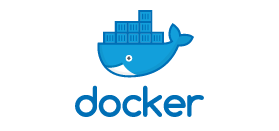1. Introduction to Data Management in Containers
Docker containers are ephemeral by nature, meaning that their state is not preserved after they stop or are removed. Managing data in containers becomes crucial when applications need persistent storage, data sharing, or database management. In this guide, we will explore different types of data management in Docker containers, use cases for each type, relevant commands, and best practices.
2. Types of Data Management in Docker Containers
2.1 Data Volumes
2.1.1 Overview
Data volumes are directories that exist outside of the container file system and are designed to persist data. They can be used to share data between containers and the host machine.
2.1.2 Use Cases
- Database Storage: Storing database files outside the container allows for data persistence even if the container is removed.
- File Uploads/Downloads: Data volumes are suitable for handling file uploads or downloads in a web application.
2.1.3 Commands
-
Create a Data Volume:
docker volume create my_volume -
Run a Container with a Data Volume:
docker run -v my_volume:/app/data my_image
2.2 Bind Mounts
2.2.1 Overview
Bind mounts link a directory or file on the host machine directly to a directory in the container. Changes in the container or on the host are immediately reflected in both locations.
2.2.2 Use Cases
- Development Environment: Using bind mounts for code allows developers to make changes on the host machine and see the effects immediately in the container.
- Configuration Files: Mounting configuration files directly from the host is useful for dynamic configurations.
2.2.3 Commands
-
Run a Container with a Bind Mount:
docker run -v /host/path:/container/path my_image
2.3 Tmpfs Mounts
2.3.1 Overview
Tmpfs mounts create a temporary file system in the host's memory, providing fast and ephemeral storage for containers.
2.3.2 Use Cases
- Temporary Data: Tmpfs mounts are suitable for storing temporary or cache data that doesn't need to be persisted.
2.3.3 Commands
-
Run a Container with a Tmpfs Mount:
docker run --tmpfs /app/temp-data my_image
3. Data Management Commands
3.1 docker volume
3.1.1 Overview
The docker volume command is used to manage Docker volumes.
3.1.2 Commands
-
List Volumes:
docker volume ls -
Inspect a Volume:
docker volume inspect my_volume -
Remove a Volume:
docker volume rm my_volume
3.2 docker cp
3.2.1 Overview
The docker cp command is used to copy files or directories between a container and the host file system.
3.2.2 Commands
-
Copy from Container to Host:
docker cp my_container:/app/data /host/path -
Copy from Host to Container:
docker cp /host/path my_container:/app/data
4. Best Practices for Data Management in Docker Containers
4.1 Use Named Volumes
Give your volumes meaningful names to improve readability and manageability. Named volumes provide a clear reference to the purpose of the data they store.
docker volume create my_app_database
docker run -v my_app_database:/app/data my_image4.2 Persist Data Outside Containers
For critical data, especially databases, use volumes or bind mounts to persist data outside the container. This ensures data integrity and allows for easy backups and migrations.
4.3 Separate Configuration from Data
Separate configuration files from data storage. Mount configuration files separately using bind mounts to allow for dynamic configuration changes without affecting the stored data.
docker run -v /host/config:/app/config -v my_data:/app/data my_image4.4 Backup and Restore Data
Regularly backup your data volumes to prevent data loss. Docker provides tools like docker cp and third-party solutions for easy backup and restoration of data.
4.5 Versioned Volumes
Consider versioning your volumes to manage changes to data structures. This ensures that data remains compatible with different versions of your application.
docker volume create my_app_data_v1
docker run -v my_app_data_v1:/app/data my_image:v1 4.6 Document Data Volume Usage
Document how data volumes are used in your Docker setup. Clearly explain the purpose of each volume and any specific configurations needed.
4.7 Minimize Permissions
When using bind mounts, be mindful of file permissions. Ensure that the user inside the container has the necessary permissions to read and write to the mounted directory.
4.8 Monitor and Optimize Storage
Regularly monitor storage usage to prevent running out of disk space. Consider tools like Docker Compose to manage complex data volume configurations.
5. Conclusion
Managing data in Docker containers is a critical aspect of containerization, especially for applications that require persistent storage. Understanding the different types of data management, their use cases, and the relevant commands empowers developers and operators to build robust and scalable Docker-based applications. By following best practices, you can ensure data integrity, security, and efficient data management throughout the lifecycle of your Docker containers. As you continue your Docker journey, explore advanced topics such as data orchestration, database containers, and containerized storage solutions to further enhance your containerized workflows.