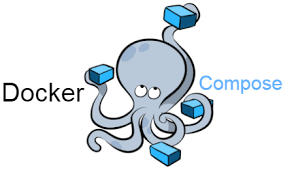1. Introduction
Effective networking and communication are fundamental aspects of orchestrating containerized applications. In this chapter, we'll explore how Docker Compose facilitates networking between services, allowing them to seamlessly communicate. Understanding networking concepts in Docker Compose is crucial for building scalable and interconnected containerized applications. Let's delve into the tools and techniques available for creating and managing networks within Docker Compose.
2. Basics of Networking in Docker Compose
By default, Docker Compose sets up a default network for your services, allowing them to communicate with each other. However, as your application grows, you might need more control over the network configuration. Docker Compose provides the ability to define custom networks.
2.1 Defining Custom Networks
In your docker-compose.yml file, you can define a custom network using the networks key:
networks:
my_network:
driver: bridge
In this example, we've defined a custom network named my_network with the bridge driver.
2.2 Connecting Services to Custom Networks
To connect services to a custom network, reference the network in the networks section of each service:
services:
web:
image: nginx:latest
networks:
- my_network
This connects the web service to the my_network network.
3. Service Discovery and Communication
Docker Compose makes service discovery straightforward, allowing services to refer to each other using their service names. This eliminates the need to expose specific ports or IP addresses.
3.1 Service-to-Service Communication
Services within the same network can communicate using their service names. For example, if you have a web service and a database service on the same network, the web service can connect to the database service using the hostname database.
3.2 Exposing Ports for External Access
While services within a network can communicate using service names, you might need to expose specific ports for external access. You can do this by specifying the ports key in your service configuration:
services:
web:
image: nginx:latest
ports:
- "8080:80"
This exposes port 8080 on the host machine and maps it to port 80 inside the web service.
4. Linking Containers
In addition to using custom networks, Docker Compose allows you to link containers directly. However, it's worth noting that the use of links is considered legacy, and using custom networks is the recommended approach.
4.1 Linking Containers
To link containers, use the links key in your service configuration:
services:
web:
image: nginx:latest
links:
- database
database:
image: mysql:latest
environment:
MYSQL_ROOT_PASSWORD: secret
In this example, the web service is linked to the database service.
5. Advanced Networking Features
Docker Compose provides advanced networking features for more complex scenarios, such as connecting to external networks, specifying IP addresses, and using network aliases. These features offer greater flexibility in designing network architectures tailored to your application's needs.
5.1 External Networks
You can connect Docker Compose services to external networks, allowing them to communicate with containers outside the scope of the Compose file.
5.2 Specifying IP Addresses
For precise control over IP addresses, Docker Compose allows you to specify static IP addresses for services.
5.3 Network Aliases
Network aliases enable services to have multiple DNS names within a network, enhancing service discovery and communication.
6. Conclusion
This chapter has provided an in-depth exploration of networking and communication in Docker Compose. Whether you're creating custom networks, connecting services, or exploring advanced networking features, a solid understanding of these concepts is essential for orchestrating complex containerized applications. As you continue to build and scale your Docker Compose projects, leverage the flexibility and capabilities offered by Docker's networking model. In the following chapters, we'll delve into data management, Dockerfile best practices, and advanced Docker Compose techniques, empowering you to navigate the intricacies of container orchestration confidently.