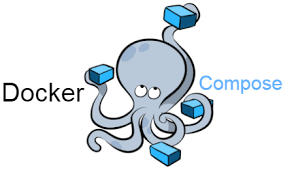1. Introduction
Running multiple containers is a core strength of Docker Compose, allowing you to orchestrate complex applications composed of interconnected services. In this chapter, we'll explore strategies for defining and managing multiple containers within a Docker Compose environment. Understanding how to structure your docker-compose.yml file, coordinate services, and optimize resource utilization is crucial for building robust and scalable containerized applications.
2. Organizing Multiple Services
When dealing with multiple services, a well-organized docker-compose.yml file is essential for clarity and maintainability. Properly structuring your file makes it easier to manage dependencies, scale services, and troubleshoot issues.
2.1 Service Definitions
Each service in your application should have a clearly defined section in the services key of the docker-compose.yml file. This includes specifying the image, defining volumes, setting environment variables, and establishing any necessary network connections.
services:
web:
image: nginx:latest
ports:
- "80:80"
database:
image: mysql:latest
environment:
MYSQL_ROOT_PASSWORD: secret
volumes:
- db_data:/var/lib/mysql
volumes:
db_data:
In this example, the docker-compose.yml file defines two services, web and database, each with its own configuration.
2.2 Managing Dependencies
When one service depends on another, it's crucial to define these dependencies explicitly. Docker Compose ensures that services are started in the correct order based on their dependencies.
services:
web:
image: nginx:latest
depends_on:
- database
database:
image: mysql:latest
environment:
MYSQL_ROOT_PASSWORD: secret
volumes:
- db_data:/var/lib/mysql
volumes:
db_data:
Here, the web service depends on the database service, ensuring that the database is started before the web service.
3. Scaling Services
Docker Compose simplifies the process of scaling services to handle increased loads or ensure high availability. Scaling is achieved by specifying the desired number of replicas for a particular service.
3.1 Scaling Services
To scale a service, use the --scale flag with the docker-compose up command:
docker-compose up --scale web=3This command scales the web service to have three replicas. Adjust the number based on your application's requirements.
3.2 Load Balancing
With scaled services, Docker Compose automatically sets up load balancing, distributing incoming requests among the replicas. This improves application performance and ensures high availability.
4. Resource Utilization and Optimization
Efficiently managing resources is crucial when running multiple containers. Docker Compose provides options to control resource allocation and optimize the performance of your services.
4.1 Resource Limits
You can set resource limits for services, specifying the maximum amount of CPU and memory they can consume. This prevents individual services from monopolizing resources.
services:
web:
image: nginx:latest
ports:
- "80:80"
deploy:
resources:
limits:
cpus: '0.5'
memory: 512M
In this example, the web service is limited to 0.5 CPUs and 512MB of memory.
4.2 Resource Reservation
In addition to limits, you can reserve a certain amount of resources for a service, ensuring that the specified resources are always available.
services:
web:
image: nginx:latest
ports:
- "80:80"
deploy:
resources:
limits:
cpus: '0.5'
memory: 512M
Here, the web service reserves 0.25 CPUs and 256MB of memory.
5. Conclusion
This chapter has explored strategies for running multiple containers in Docker Compose, emphasizing the importance of organization, dependency management, scaling, and resource optimization. As you continue to build and scale your containerized applications, these concepts will play a crucial role in ensuring efficiency and reliability. In the upcoming chapters, we'll delve into advanced Docker Compose techniques, Dockerfile best practices, and other topics to further enhance your container orchestration skills.