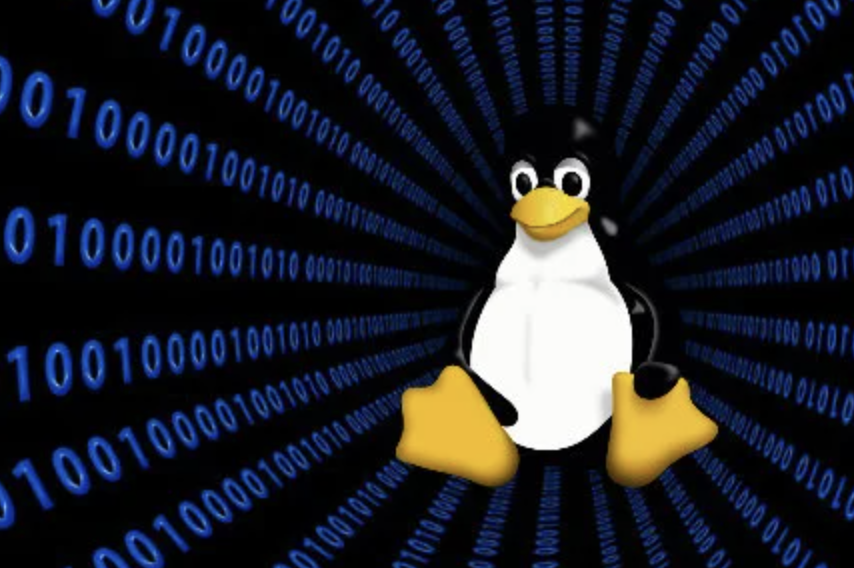The awk command is a powerful text-processing tool available in Unix-like operating systems. It is particularly useful for processing structured text data, such as tabular data, log files, and reports. awk allows you to define rules (known as "patterns") and actions to perform on text data. It excels at working with fields and columns of data. Here's a detailed explanation of the awk command with examples:
Basic Syntax:
awk 'pattern { action }' file
'pattern': A pattern that specifies when to execute the associated action. If omitted, the action is performed for every input line.{ action }: A set of commands to execute for lines that match the pattern.file: The input file to process. If omitted,awkreads from standard input.
Basic awk Concepts:
-
Fields:
awkdivides input lines into fields separated by a field separator (usually spaces or tabs). Fields are identified as$1,$2,$3, etc., where$1represents the first field,$2the second, and so on. -
Records: Each line of input is called a "record." By default,
awktreats a line as a record, but you can change the record separator if needed. -
Patterns: Patterns are conditions that determine when an action should be executed. If a pattern is not specified, the action is applied to all lines.
-
Actions: Actions are commands enclosed in curly braces
{}that are executed when a pattern is matched. Actions can be simple, such as printing a field, or complex, involving calculations and loops.
Common awk Options:
-F 'delimiter'or--field-separator='delimiter': Specifies the field separator. By default, it is whitespace.
Examples of awk Usage:
-
Printing Specific Fields:
- Print the first and third fields of each line.
awk '{ print $1, $3 }' file.txt -
Calculating Averages:
- Calculate and print the average of the values in the second column.
awk '{ sum += $2 } END { print "Average:", sum / NR }' data.csv -
Conditional Printing:
- Print lines where the value in the first column is greater than 50.
awk '$1 > 50 { print }' data.txt -
Adding Line Numbers:
- Add line numbers to each line.
awk '{ print NR, $0 }' file.txt -
Filtering Data:
- Print lines where the last field is "error."
awk '$NF == "error" { print }' log.txt -
Finding Minimum and Maximum Values:
- Find the minimum and maximum values in the third column.
awk 'NR == 1 { min = max = $3 } $3 < min { min = $3 } $3 > max { max = $3 } END { print "Min:", min, "Max:", max }' data.csv -
Summing Columns:
- Calculate and print the sum of values in the second column.
awk '{ sum += $2 } END { print "Total:", sum }' sales.csv -
Advanced Text Manipulation:
- Perform complex text manipulation, such as replacing text or formatting.
awk '{ gsub("old", "new", $0); print }' file.txt -
Custom Field Separator:
- Process data with a custom field separator (e.g., a colon).
awk -F ':' '{ print $1, $3 }' passwd.txt -
Calculating Column Totals:
- Calculate and print the total for each column in a CSV file.
awk -F ',' '{ for (i=1; i<=NF; i++) sum[i] += $i } END { for (i=1; i<=NF; i++) print "Column", i, "Total:", sum[i] }' data.csv -
Selecting Records within a Range:
- Print lines between two patterns.
awk '/start_pattern/, /end_pattern/' file.txt
awk is a versatile tool for text processing and data manipulation. It can be used for a wide range of tasks, from simple field extraction to complex data analysis and transformation. By understanding the basic concepts of fields, records, patterns, and actions, you can leverage awk to efficiently work with structured text data in Unix environments.