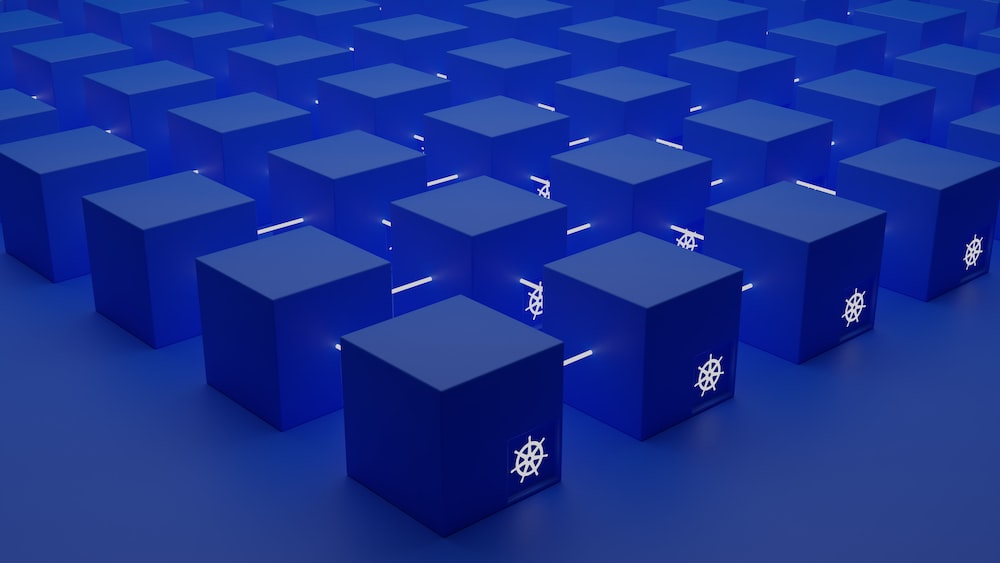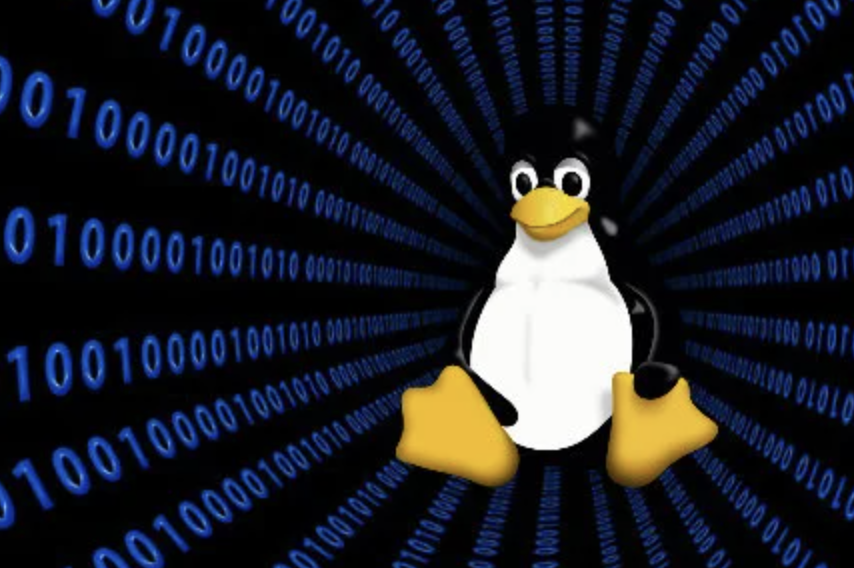The grep command is a powerful text processing tool in Unix-like operating systems. It is used for searching and pattern matching within text files. Here's a detailed explanation of grep along with numerous examples and scenarios for teaching Unix to engineering professionals.
Basic Syntax:
grep [options] pattern [file(s)]pattern: The pattern or regular expression to search for.
file(s): Optional. The file(s) in which to search for the pattern. If not specified, grep reads from standard input.
Common Options:
-
-i: Ignore case (case-insensitive search). -
-v: Invert the match (select lines not matching the pattern). -
-ror-R: Recursively search directories. -
-n: Show line numbers in the output. -
-l: Print only the names of files containing the pattern. -
-c: Display the count of matching lines instead of the lines themselves.
Examples and Use Cases:
1. Search for a Basic Pattern:
Search for the word "error" in a file named logfile.txt.
grep "error" logfile.txt2. Case-Insensitive Search:
Search for "WARNING" or "warning" in a log file regardless of case.
grep -i "warning" logfile.txt3. Invert the Match (Exclude Lines):
Find lines in a file that do not contain the word "success."
grep -v "success" logfile.txt4. Search Multiple Files:
Search for a pattern in multiple files using wildcards.
grep "pattern" *.log5. Recursively Search Directories:
Search for "keyword" in all files under the current directory and its subdirectories.
grep -r "keyword" .6. Show Line Numbers:
Display line numbers along with matching lines.
grep -n "pattern" file.txt7. Print Only File Names:
List the names of files containing the word "search" in a directory.
grep -rl "search" /path/to/directory8. Count Matching Lines:
Count the number of lines containing "error" in a file.
grep -c "error" logfile.txt9. Regular Expressions (RegEx):
Use regular expressions to search for complex patterns. For example, to find all email addresses in a file:
grep -E "[A-Za-z0-9._%+-]+@[A-Za-z0-9.-]+\.[A-Za-z]{2,4}" file.txtUse Cases of grep Command
1. Debugging with grep in Logs:
Debugging scenarios often involve searching through log files for specific error messages or patterns. Engineers can use grep to quickly locate relevant information in logs, helping diagnose issues.
2. Search Source Code Files:
Engineers can use grep to search through source code files for specific functions, variables, or debugging statements.
3. Find Configurations in Configuration Files:
grep can be used to search for specific configuration settings in configuration files, ensuring they are set correctly.
4. Identify Unauthorized Access:
In security scenarios, grep can help identify unauthorized access attempts or suspicious activities in log files.
5. Monitoring and Alerting:
Engineers can use grep in conjunction with scripting to monitor logs for specific conditions and generate alerts when anomalies are detected.
6. Log Parsing and Analysis:
For log parsing and analysis tasks, grep can be used to filter and extract specific information from large log files.
Teaching grep is essential for software engineers working with Unix-like systems as it is a valuable tool for text processing and analysis. These examples cover a range of scenarios, from basic text searches to more complex tasks involving regular expressions and log analysis, which engineers may encounter in their day-to-day work.