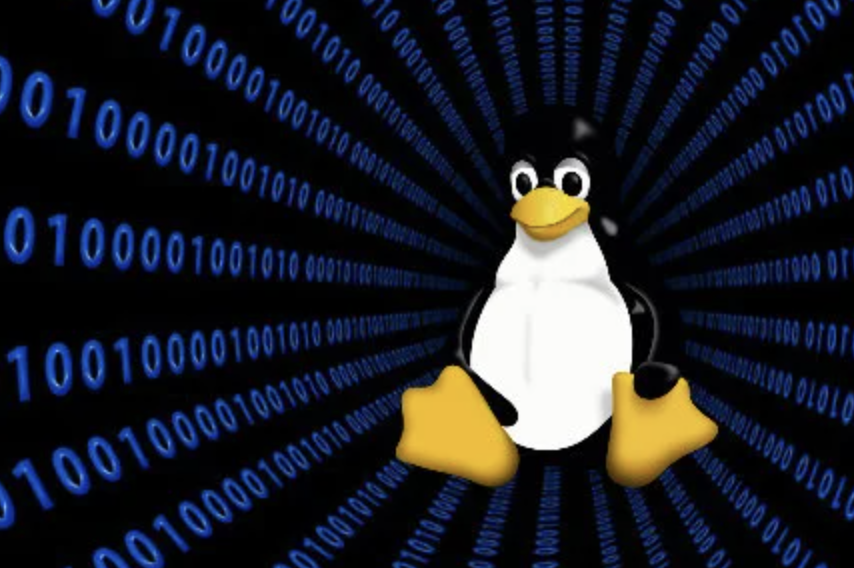Unix, like many other operating systems, has a layered architecture composed of various components and layers that work together to provide a stable and efficient computing environment. Here is a detailed explanation of the Unix architecture and its key components:
Top-level Unix Architecture is shown below.
Unix Components
-
Hardware Layer:
-
At the lowest level is the hardware layer, consisting of the physical computer components, such as the CPU, memory, storage devices, and peripherals. Unix is designed to be hardware-agnostic, allowing it to run on a wide range of hardware platforms.
-
-
Kernel:
-
The kernel is the heart of the Unix operating system. It's responsible for managing hardware resources, providing core services, and serving as an intermediary between applications and hardware. Key functions of the kernel include process management, memory management, file system management, and device management.
-
-
Shell:
-
The shell is the Unix command-line interface that allows users to interact with the operating system. It interprets user commands and executes them by communicating with the kernel. There are various Unix shells available, with the Bourne Shell (sh), Bourne-Again Shell (bash), and C Shell (csh) being some of the most common.
-
-
System Utilities and Libraries:
-
Unix provides a rich set of system utilities and libraries that extend the functionality of the operating system. These utilities and libraries include essential tools like
ls,cp,mv,grep, and many others. Libraries offer pre-written code that applications can use to perform common tasks.
-
-
File System:
-
Unix uses a hierarchical file system to organize and store data. Files and directories are organized into a tree-like structure, with the root directory (
/) at the top. Unix file systems support various file types, including regular files, directories, symbolic links, and device files.
-
-
Processes:
-
Processes are running instances of programs. Unix supports multi-processing and multi-tasking, allowing multiple processes to run simultaneously. The kernel manages processes, allocating CPU time and system resources as needed.
-
-
User and Group Management:
-
Unix has a robust user and group management system that controls access to system resources. Each user is associated with a username and user ID (UID), and users can belong to one or more groups, each with a group name and group ID (GID).
-
-
Network Stack:
-
Unix includes a comprehensive networking stack that enables communication between devices over a network. It supports protocols such as TCP/IP and includes tools like
ssh,ftp, andpingfor network-related tasks.
-
-
Device Drivers:
-
Device drivers are software components that allow the kernel to communicate with hardware devices. Unix includes a wide range of device drivers for common hardware components like storage devices, network interfaces, and input/output devices.
-
-
Security and Permissions:
-
Unix places a strong emphasis on security. It uses file permissions, access control lists (ACLs), and user authentication to control who can access and modify files and system resources. Users and groups have specific permissions on files and directories.
-
-
Inter-Process Communication (IPC):
-
Unix provides mechanisms for processes to communicate and share data, including pipes, sockets, message queues, and shared memory segments. These IPC mechanisms enable collaboration between processes.
-
-
Graphical User Interface (optional):
-
While Unix is often associated with the command-line interface, graphical user interfaces (GUIs) like X Window System (X11) can be added to provide a more user-friendly experience. GUIs are optional and can run on top of the Unix kernel.
-
-
System Configuration and Initialization:
-
Unix systems have configuration files and scripts for system initialization. The
/etcdirectory contains important configuration files, and theinitsystem or its successors manage the startup and shutdown processes.
-
Understanding the Unix architecture and its components is crucial for both users and system administrators. It provides the foundation for working with Unix-based systems effectively, whether you're using the command-line interface or managing the system as an administrator.