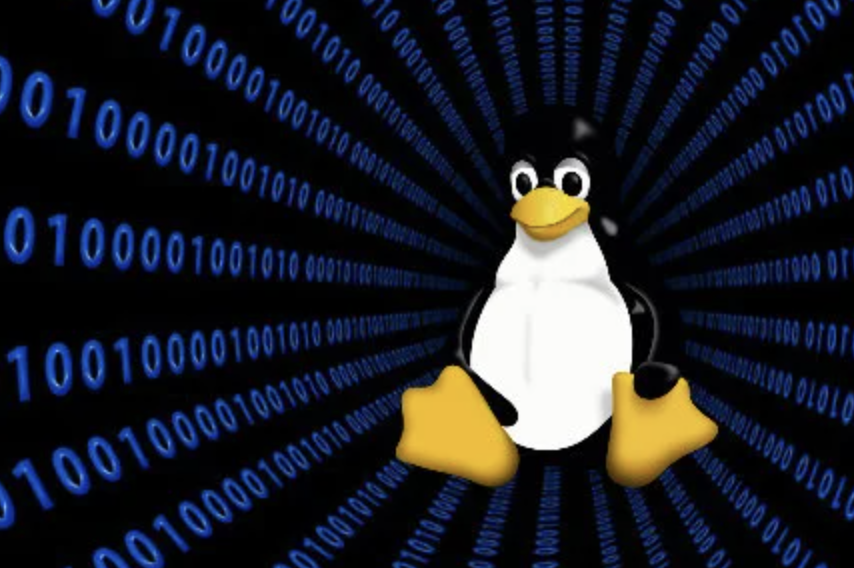Let's explore these network commands at an advanced level with more features and complex scenarios:
Advanced ping Usage:
1. Specifying Packet Size:
You can specify the size of ICMP packets using the -s option to test network conditions with varying packet sizes.
ping -s 1000 www.example.com
2. Continuous Ping:
Continuously ping a host and display statistics. Useful for monitoring network stability over time.
ping -c 100 www.example.com
3. Traceroute with ping:
Use the -R option to enable ICMP Record Route (IP-level trace) to trace the path of packets to a destination.
ping -R www.example.com
Advanced ifconfig Usage:
1. IP Address Configuration:
Assign multiple IP addresses to a single network interface.
ifconfig eth0:0 192.168.1.2 netmask 255.255.255.0 up
2. Change MAC Address:
Change the MAC address of a network interface.
ifconfig eth0 hw ether 00:11:22:33:44:55
3. Network Alias Creation:
Create network aliases for a network interface to have multiple IP addresses.
ifconfig eth0:1 192.168.1.3 netmask 255.255.255.0 up
Advanced netstat Usage:
1. Display Listening Processes:
Use the -p option to display the process name or ID associated with each listening port.
netstat -tuln -p
2. Show Kernel Routing Table:
Display the kernel routing table with detailed information.
netstat -rn
3. Show Network Statistics for Specific Protocol:
Display statistics for a specific network protocol like ICMP or UDP.
netstat -s -p icmp
Advanced ssh Usage:
1. SSH Tunneling (Port Forwarding):
Create a secure SSH tunnel to forward traffic from a local port to a remote host's port.
ssh -L 8080:localhost:80 user@remote2. SSH Proxy Jump (Bastion Host):
Connect to a remote host via an intermediary (bastion) host using -J.
ssh -J bastion_user@bastion_host remote_user@target_host3. SSH Authentication with Keys:
Use SSH key pairs for authentication. Generate keys with ssh-keygen and copy the public key to the remote server for passwordless logins.
ssh-keygen -t rsa ssh-copy-id user@remote_hostAdvanced scp Usage:
1. Recursive Copy with scp (Directories):
Copy entire directories and their contents recursively.
scp -r local_directory user@remote_host:/path/to/destination2. Secure Copy with Custom SSH Port:
Use a custom SSH port when copying files with scp.
scp -r local_directory user@remote_host:/path/to/destination3. Preserve File Attributes:
Preserve file attributes (permissions, timestamps) during file transfers with -p.
scp -p myfile.txt user@remote_host:/path/to/destination
These advanced features and scenarios expand the capabilities of network commands like ping, ifconfig, netstat, ssh, and scp. They are particularly useful for advanced network troubleshooting, complex network configurations, and secure remote access and file transfers. Understanding these advanced options can greatly enhance your network management and troubleshooting skills in Unix-like systems.