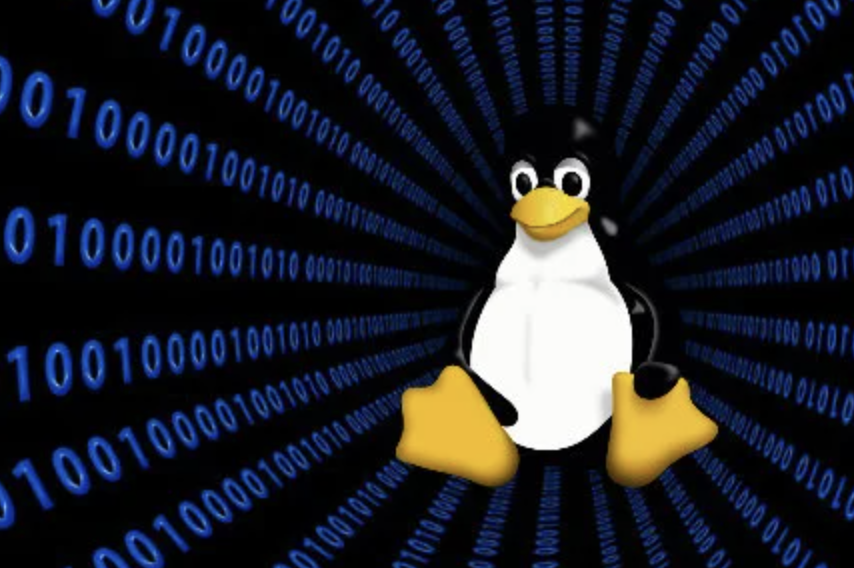Process management is a crucial aspect of Unix-like operating systems. It involves viewing, monitoring, and controlling processes running on the system. Here are detailed explanations and examples of key process management commands:
1. ps (Viewing Processes):
The ps command is used to display information about currently running processes. It provides a snapshot of active processes and their attributes, such as process ID (PID), CPU usage, memory usage, and more.
Basic Syntax:
ps [options]
Examples:
To display a list of your own processes:
psTo display detailed information about all processes:
ps auxTo filter processes by a specific user (e.g., user "john"):
ps -u john2. top and htop (Monitoring System Resources):
top and htop are interactive commands used to monitor system resources, including CPU usage, memory usage, running processes, and more. htop is an enhanced version of top with a more user-friendly interface.
Basic Syntax:
To run top: Simply type top in the terminal.
To run htop: Install it if not already installed and then run htop.
Examples:
Launching top or htop will display an interactive real-time view of system resource usage, sorted by various criteria. You can navigate through the process list and see CPU and memory usage in real-time.
Use keyboard shortcuts within top or htop to sort, filter, and interact with processes. For instance, pressing "k" allows you to kill a process.
3. kill (Terminating Processes):
The kill command is used to terminate processes. It sends signals to processes, allowing you to gracefully shut down or forcefully terminate them.
Basic Syntax:
kill [options] PID
Examples:
To gracefully terminate a process (e.g., process with PID 1234):
kill 1234To forcefully terminate a process:
kill -9 5678To send a specific signal (e.g., SIGTERM) to a process:
kill -15 7890
4. pkill (Terminating Processes by Name):
The pkill command is used to send signals to processes based on their names, making it easier to terminate multiple processes at once.
Basic Syntax:
pkill [options] process_name
Examples:
To terminate all processes named "myprocess":
pkill myprocess
To send a specific signal (e.g., SIGINT) to processes with names containing "app":
pkill -2 app
5. killall (Terminating Processes by Name):
The killall command is similar to pkill and is used to terminate processes by name.
Basic Syntax:
killall [options] process_name
Examples:
To terminate all processes named "myapp":
killall myapp
To send a specific signal (e.g., SIGKILL) to processes with names containing "service":
killall -9 service
Process management commands are essential for monitoring system resource usage, troubleshooting issues, and ensuring the stability and performance of a Unix-based system. Be cautious when using commands like kill, as terminating processes can impact system functionality and data integrity. Always use them with care and consideration for the consequences.