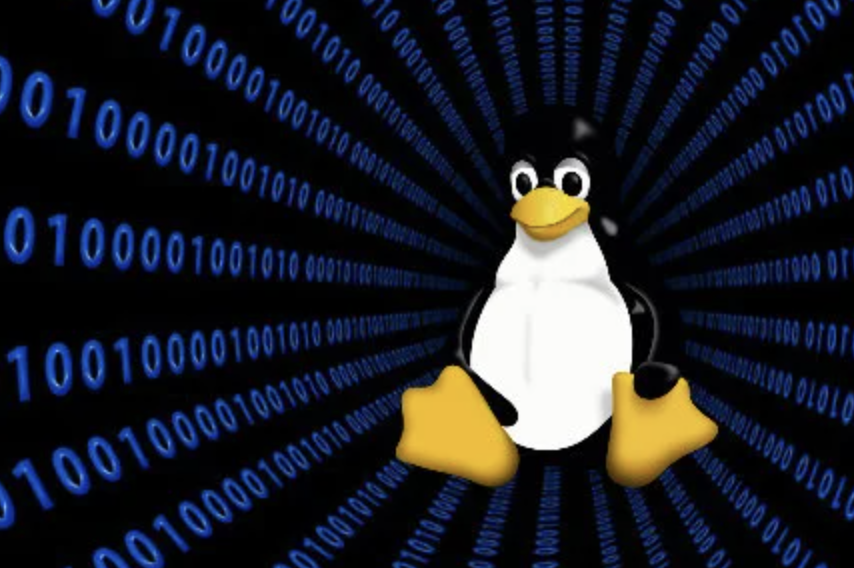Let's explore file operations in Unix, including chmod, chown, and a few other essential file-related commands, with detailed explanations and examples.
1. chmod (Change File Permissions):
The chmod command is used to change the permissions (read, write, execute) of files and directories in Unix. Permissions control who can access and manipulate files.
Permission Symbols:
-
u: User (owner) -
g: Group -
o: Others (everyone else) -
a: All (equivalent tougo)
Permission Symbols and Operations:
-
+: Add permission -
-: Remove permission -
=: Set permission explicitly
Basic Syntax:
chmod [options] permissions file(s)Examples:
To add read and write permissions for the owner of a file:
chmod u+rw file.txtTo remove execute permission for the group from a script:
chmod g-x script.sh
To set read and execute permissions for others on a directory:
chmod o+rx directory/To give full permissions (read, write, execute) to the owner and group:
chmod ug+rwx file.txt2. chown (Change File Ownership):
The chown command is used to change the ownership of files and directories in Unix. Ownership includes the user and group associated with a file.
Basic Syntax:
chown [options] new_owner:new_group file(s)Examples:
To change the owner of a file to a user named "newuser":
chown newuser file.txtTo change the group of a directory to a group named "newgroup":
chown :newgroup directory/To change both owner and group of a file:
chown newuser:newgroup file.txt3. chgrp (Change Group Ownership):
The chgrp command is used specifically to change the group ownership of files and directories.
Basic Syntax:
chgrp [options] new_group file(s)Example:
chgrp newgroup file.txt4. touch (Create or Update Files):
While touch was previously discussed as a basic command for creating empty files, it can also be used to update the timestamp of existing files, making them current or creating them if they don't exist.
Examples:
To create a new empty file:
touch new_file.txtTo update the timestamp of an existing file (or create it if it doesn't exist):
touch existing_file.txt5. file (Determine File Type):
The file command is used to determine the type of a file. It can identify whether a file is a text file, binary file, image, or any other type.
Basic Syntax:
file [options] file(s)Example:
$ file my_file.txt
my_file.txt: ASCII text6. ln (Create Links):
The ln command is used to create hard or symbolic (soft) links to files and directories. Links are similar to shortcuts or references to other files.
Basic Syntax:
ln [options] source_file link_nameExamples:
To create a hard link to a file:
ln file.txt hard_link.txtTo create a symbolic (soft) link to a directory:
ln -s /path/to/source_dir symbolic_link_nameThese file operations are crucial for managing and manipulating files and directories in Unix-like operating systems. Understanding how to change permissions, ownership, and create links can help you control access and organization of your files effectively. Always exercise caution when using commands that can modify permissions and ownership, especially in multi-user environments.