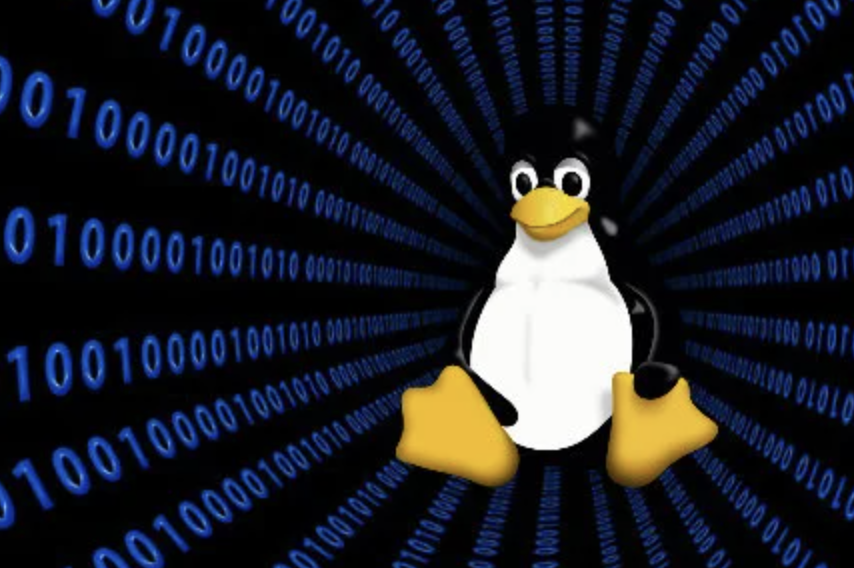Here are some basic network commands in Unix with detailed explanations and examples:
1. ping Command:
The ping command is used to test network connectivity between your computer and a remote host using the Internet Control Message Protocol (ICMP).
Basic Usage:
ping [options] host
host: The hostname or IP address of the remote host to ping.
options: Optional flags to modify the behavior of ping.
Example:
ping www.google.com
Explanation:
This command sends ICMP echo request packets to www.google.com to check if it's reachable and measure the round-trip time for responses.
Common Options:
-c count: Specify the number of packets to send (default is infinite).-s size: Set the size of the ICMP packets.-i interval: Set the interval between sending packets.-t timeout: Set the maximum time to wait for a response.
2. ifconfig Command:
The ifconfig (interface configuration) command is used to display and configure network interfaces on your system.
Basic Usage:
ifconfig [interface] [options]
interface: The name of the network interface to configure or display.
options: Optional flags to control the behavior of ifconfig.
Example:
ifconfig eth0
Explanation:
This command displays network configuration information for the eth0 network interface.
Common Options:
-a: Display all interfaces (including inactive ones).interface IP_ADDRESS: Configure the IP address of a network interface.interface down: Disable a network interface.interface up: Enable a network interface.
3. netstat Command:
The netstat (network statistics) command is used to display network-related information, such as open network connections, routing tables, and network interface statistics.
Basic Usage:
netstat [options]
options: Optional flags to specify what network information to display.
Example:
netstat -tuln
Explanation:
This command displays a list of all listening (bound) TCP and UDP network services and their associated port numbers.
Common Options:
-t: Display TCP connections.-u: Display UDP connections.-l: Display listening sockets.-n: Display numerical addresses instead of resolving hostnames.-r: Display the routing table.-i: Display network interfaces and their statistics.
4. ssh Command:
The ssh (Secure Shell) command is used to establish secure remote shell sessions and securely transfer files between systems over a network.
Basic Usage (Remote Shell):
ssh [user@]host [command]
user: The username to use for the remote session (optional).
host: The hostname or IP address of the remote server.
command: A command to execute on the remote server (optional).
Example (Remote Shell):
ssh user@hostname
Explanation:
This command establishes a secure shell session with the remote host hostname using the user as the username.
Basic Usage (File Transfer):
scp [options] [source] [destination]
options: Optional flags to modify the behavior of scp.
source: The source file or directory to copy from.
destination: The destination file or directory to copy to.
Example (File Transfer):
scp myfile.txt user@hostname:/path/to/destination
Explanation:
This command securely copies myfile.txt from the local system to the remote server hostname in the specified destination directory.
Common Options (Remote Shell):
-p port: Specify a custom SSH port.-i identity_file: Use a specific SSH private key for authentication.
Common Options (File Transfer):
-r: Recursively copy directories.-P port: Specify a custom SCP port.
These basic network commands are essential for troubleshooting, configuring, and managing network connections and resources in Unix-like operating systems. They provide valuable insights into network status and enable secure remote communication and file transfers.