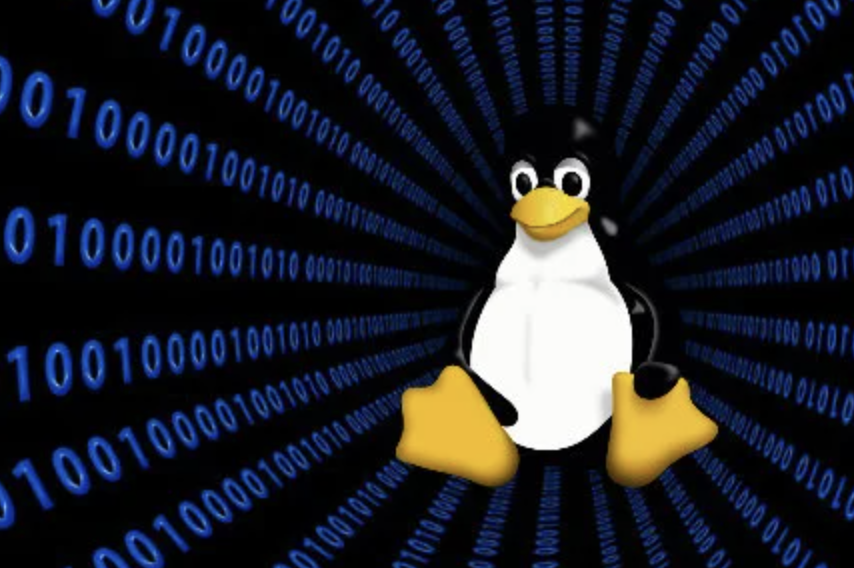Understanding the Unix file system structure is essential for navigating and managing files and directories effectively. Unix uses a hierarchical file system with a standardised directory structure. Here's a detailed explanation of key directories and their purposes, along with examples:
1. / (Root Directory):
The root directory is the top-level directory in the Unix file system hierarchy. Everything in the file system is contained within or under this directory.
Example: The root directory is represented as /.
2. /bin (Binary Programs):
The /bin directory contains essential system binary executables (programs) that are required for the system to boot and for basic system functionality.
Examples: Commands like ls, cp, mv, and mkdir are located in /bin.
3. /etc (Configuration Files):
The /etc directory contains system-wide configuration files and scripts. It is where system administrators configure various aspects of the system.
Examples: /etc/passwd (user account information), /etc/hostname (system's hostname), and /etc/fstab (file system table) are stored here.
4. /home (User Home Directories):
The /home directory typically contains user-specific home directories. Each user on the system has their own subdirectory within /home, where they can store their personal files and configurations.
Example: If the username is "johndoe," their home directory would be /home/johndoe.
5. /var (Variable Data):
The /var directory is used to store variable data, such as log files, spool directories, and other files that change frequently during system operation.
Examples: Log files in /var/log, print spools in /var/spool, and package management data in /var/lib/dpkg (on Debian-based systems) are located in /var.
6. /tmp (Temporary Files):
The /tmp directory is used for storing temporary files and directories that are typically removed upon system reboot.
Example: Temporary files created by various programs and system processes may be found in /tmp.
7. /usr (User Programs and Data):
The /usr directory contains user-related programs, libraries, documentation, and data files. It is often divided into subdirectories like /usr/bin for user binaries and /usr/share for shared data.
Examples: /usr/bin contains user binaries like gcc (the GNU Compiler Collection), and /usr/share/doc contains system documentation.
8. /lib (Shared Libraries):
The /lib directory contains shared libraries that are essential for the operation of programs in /bin and /sbin.
Example: Shared libraries like /lib/libc.so (C library) are located here.
9. /sbin (System Binaries):
The /sbin directory contains system binaries (programs) that are typically used for system administration and maintenance tasks.
Examples: Commands like fdisk (partitioning tool) and shutdown (system shutdown) are located in /sbin.
10. /opt (Optional Software):
The /opt directory is used for installing optional or third-party software packages. It allows for a clear separation of locally-installed software from system-provided software.
Example: If you install a software package called "myapp," it might be located in /opt/myapp.
11. /dev (Device Files):
The /dev directory contains special files that represent devices and hardware components in the system.
Examples: /dev/sda represents the first hard disk, /dev/tty0 represents the first terminal, and /dev/null is a special device for discarding data.
12. /proc (Process Information):
The /proc directory provides a virtual file system that contains information about running processes and system configuration. It is used by various system utilities to gather information about the system and processes.
Examples: Information about running processes can be found in /proc/<process_id>/, and system statistics can be accessed via /proc/stat.
Understanding the Unix file system structure and the purposes of key directories is crucial for efficiently managing and navigating the file system. It provides a structured and organized approach to working with files, configuration, and system resources. Each directory has a specific role, which contributes to the overall functionality and stability of the Unix-based operating system.